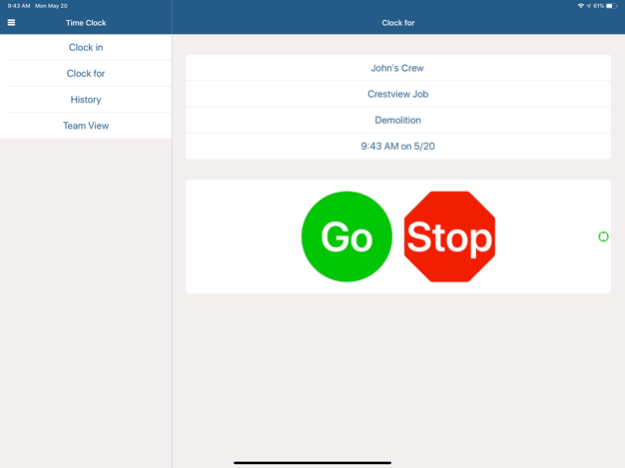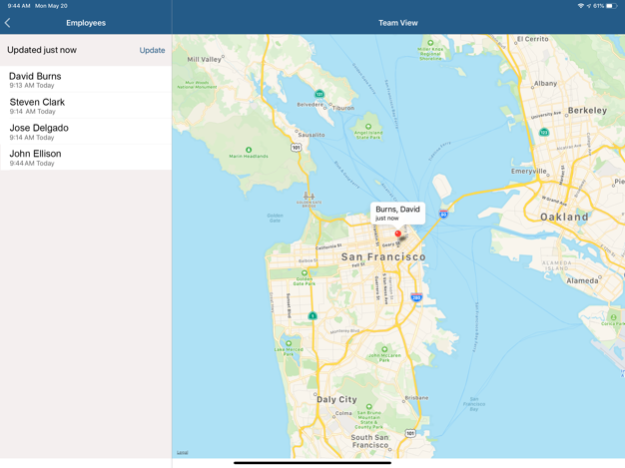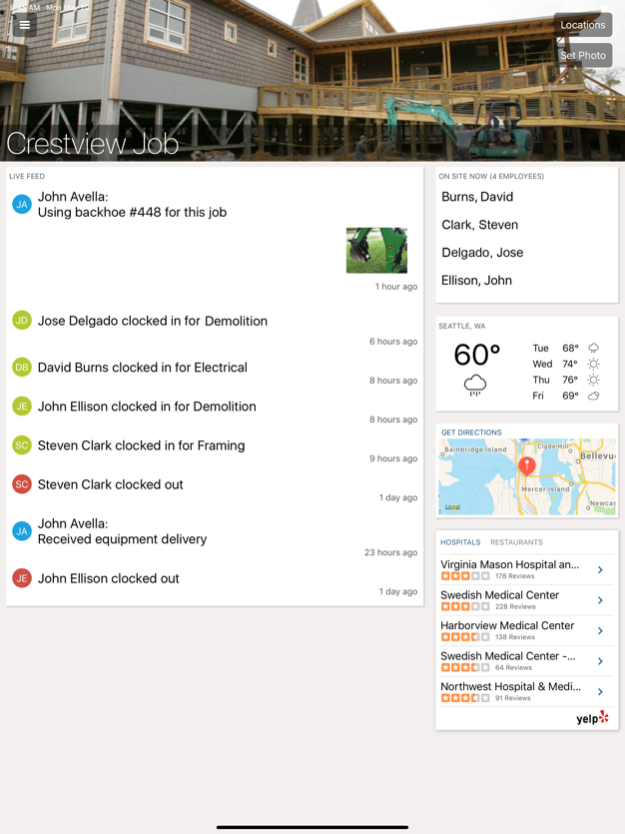ExakTime Mobile–Time Clock App 2.92
Free Version
Publisher Description
The most feature-rich, easy-to-use mobile time clock app for your smartphone or tablet. ExakTime Mobile allows you to monitor hours and activities, check GPS locations and verify employee IDs for every time punch. It also allows to attach field notes and photos to job sites for instant viewing back at the office.
The app automatically syncs with our cloud-based time tracking software, making it easy to manage labor expenses, stay compliant, and improve workforce productivity from any web-based device. Data is easily shared with your accounting program, vastly simplifying the payroll process.
No cell service? No problem. Your data will be securely stored until service is resumed.
It Doesn’t Get Any Simpler
• Easy clock-in for individual employees with PIN code
• Track hundreds of work activities/cost codes
• On-screen selections in a choice of 3 languages
• GPS location stamp on every time punch
• FaceFront Biometrics prevents buddy punching
Powerful Management Tools
• Clock in an entire crew at once
• Add employees, crews, work locations and cost codes
• Keep track of who is clocked in and where
• Create text, photo and audio “field notes” for later review
• Labor tracking data automatically synced to the cloud and office
*Please note that the purchase of additional software is required for full use of this app.
Continued use of GPS running in the background can dramatically decrease battery life.
Apr 8, 2024
Version 2.92
This release includes internal improvements to keep the app running smoothly.
About ExakTime Mobile–Time Clock App
ExakTime Mobile–Time Clock App is a free app for iOS published in the Office Suites & Tools list of apps, part of Business.
The company that develops ExakTime Mobile–Time Clock App is Exaktime. The latest version released by its developer is 2.92.
To install ExakTime Mobile–Time Clock App on your iOS device, just click the green Continue To App button above to start the installation process. The app is listed on our website since 2024-04-08 and was downloaded 9 times. We have already checked if the download link is safe, however for your own protection we recommend that you scan the downloaded app with your antivirus. Your antivirus may detect the ExakTime Mobile–Time Clock App as malware if the download link is broken.
How to install ExakTime Mobile–Time Clock App on your iOS device:
- Click on the Continue To App button on our website. This will redirect you to the App Store.
- Once the ExakTime Mobile–Time Clock App is shown in the iTunes listing of your iOS device, you can start its download and installation. Tap on the GET button to the right of the app to start downloading it.
- If you are not logged-in the iOS appstore app, you'll be prompted for your your Apple ID and/or password.
- After ExakTime Mobile–Time Clock App is downloaded, you'll see an INSTALL button to the right. Tap on it to start the actual installation of the iOS app.
- Once installation is finished you can tap on the OPEN button to start it. Its icon will also be added to your device home screen.